We have repeatedly discussed and demonstrated how to analyze the reasons for a traffic drop and how to address them, but we haven’t yet shared information about this particular method. This approach is used to investigate the causes of traffic drops during both Google Quality updates and inter-update periods (for example, during website restructuring).
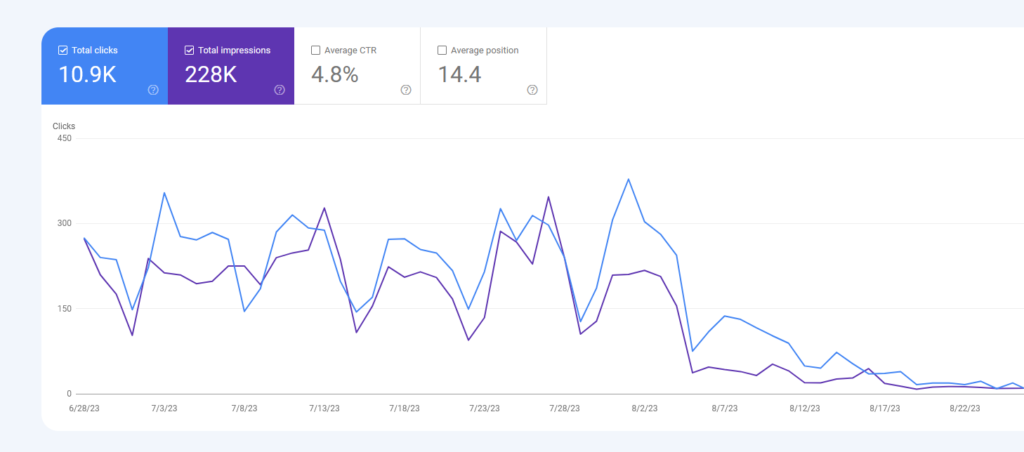
Step-by-Step Description of What to Do
- Navigate to Google Search Console: Check the “Performance” report and mark the date of the traffic or views drop on the graph. Next, immediately “Compare” the pages by periods (by dates). It is preferable to take a month or two before the drop and a month or two after the drop for comparison. https://search.google.com/search-console
- Export to Excel: On the “Pages” sheet, calculate the difference between the columns “Last XX months Clicks” and “Previous XX months Clicks” in a separate column. Sort the delta in ascending order (negative results, i.e., drops, will be at the top).
- Select 100-200-300 of the most problem pages: We don’t need pages with fluctuations in 1-100 clicks. We need clearly falling pages.
- Open Screaming Frog SEO Spider: Switch to “Mode -> List“. Import or manually insert the list of problem pages and quickly scan them. https://www.screamingfrog.co.uk/seo-spider/
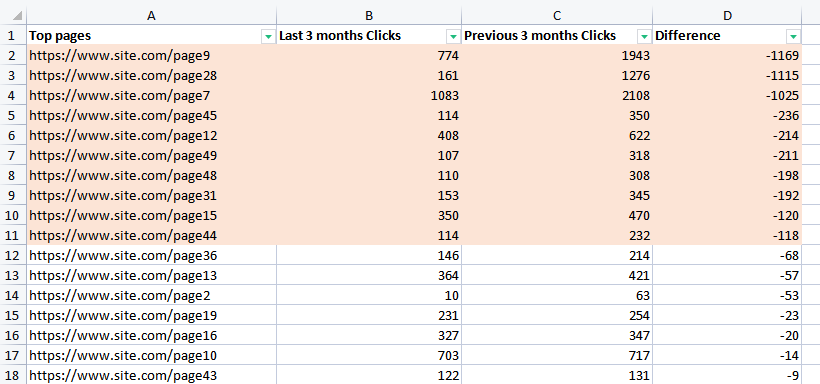
We are particularly interested in the following indicators
✅ Server Response: If it’s not 200, but 4XX – the page might have been deleted or moved to a new address, and a redirect was forgotten. This often happens during site reorganization. Or if it’s 5XX – something broke on the server or site and needs urgent fixing. Essentially, any response other than 200 should raise concerns.
✅ Titles/Descriptions/H1 Headers: They might be incorrectly specified, the displaying might be broken, or there might be some other issue – we check using a list, which is very convenient.
✅ Content Volume: Perhaps someone deleted content on the page or there is an error in the website template.
✅ Content Update Date (doesn’t always work): If the content update date coincides with the drop period, check what has changed. Content Quality is a Principal Factor for Google Indexing.
✅ Briefly Review Other Indicators: check your own list, which may raise concerns.
Conclusion: This method is straightforward and allows for the elimination of a dozen simple hypotheses that are easy to check automatically, paving the way to more complex hypotheses explaining the traffic drop.